¶ Gromacs
We're using a gromacs benchmarking dataset and the nvidia gromacs image for GPU capability.
[https://catalog.ngc.nvidia.com/orgs/hpc/containers/gromacs]
Pull the images
mkdir -p ~/.singularity
cd ~/.singularity
# non gpu
singularity pull docker://gromacs/gromacs:2022.2
# gpus
singularity pull docker://nvcr.io/hpc/gromacs:2022.3
¶ Optional - Add Singularity to ~/.bashrc
It's recommended to add a few variables to your ~/.bashrc.
export SINGULARITY_DIR="${HOME}/.singularity"
export SINGULARITYENV_USER=$(id -un)
export APPTAINERENV_USER=$(id -un)
#############################################
# Data Directories
#
# Add any additional directories you want in the container in the format `/dir:/dir`. If you have multiple extra binds seperate them by comma. Make sure to use absolute paths.
# Example :
# export SINGULARITY_BIND="/scratch:/scratch"
#############################################
export EXTRA_BINDS=""
export SINGULARITY_BIND="/scratch:/scratch,/apps:/apps"
export APPTAINER_BIND="/scratch:/scratch,/apps:/apps"
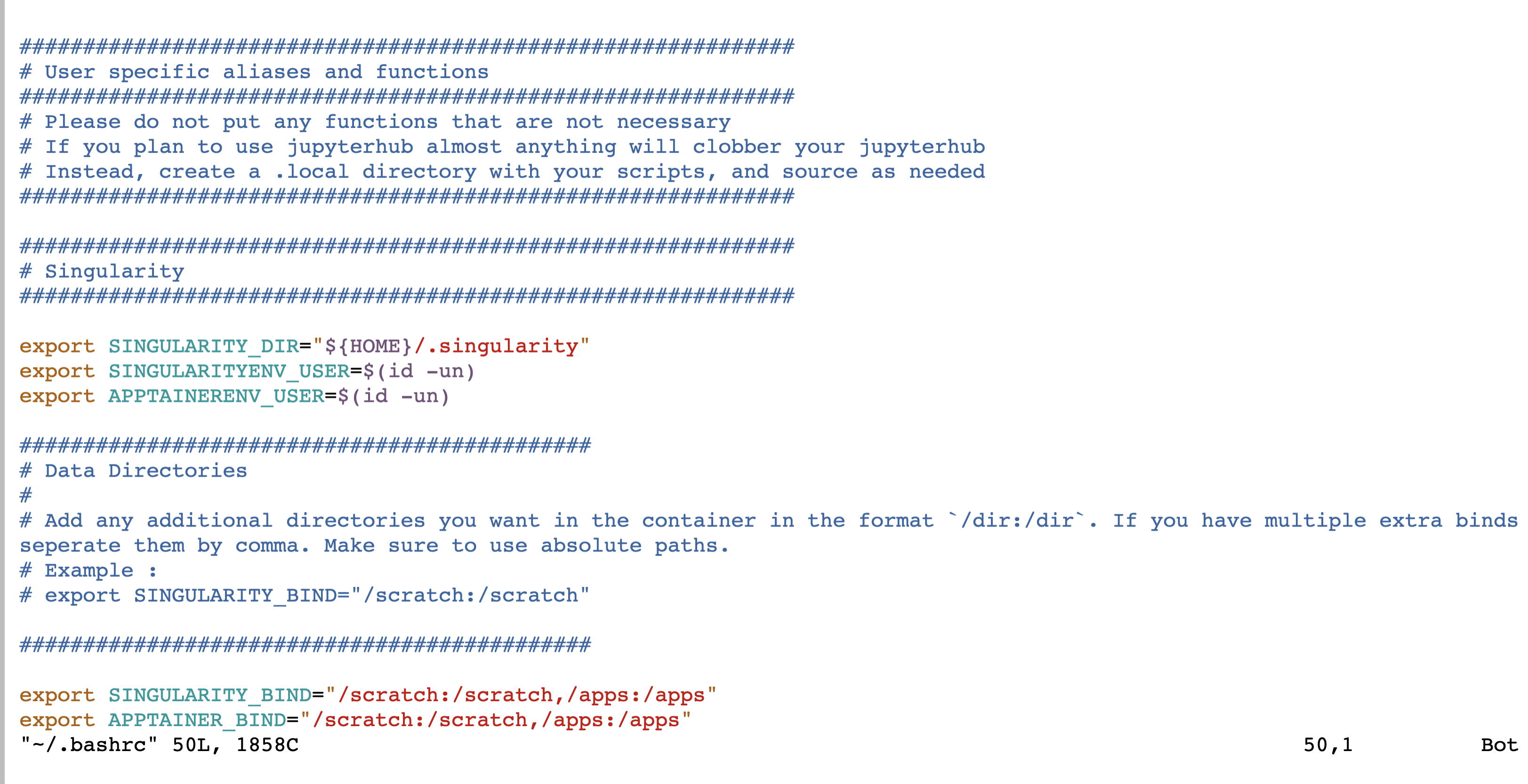
¶ GPU - Test Run
Use the sample dataset for a test run. If you are on a GPU instance you should see a signficant speed up.
We will be running singularity with the --nv flag.
export SINGULARITY_DIR="${HOME}/.singularity"
export SINGULARITYENV_USER=$(id -un)
#############################################
# Data Directories
#
# Add any additional directories you want in the container in the format `/dir:/dir`. If you have multiple extra binds seperate them by comma. Make sure to use absolute paths.
# Example :
# export SINGULARITY_BIND="/scratch:/scratch"
#############################################
export EXTRA_BINDS=""
export SINGULARITY_BIND="/scratch:/scratch,/apps:/apps"
DATA_SET=water_GMX50_bare
wget -c https://ftp.gromacs.org/pub/benchmarks/${DATA_SET}.tar.gz
tar xf ${DATA_SET}.tar.gz
cd ./water-cut1.0_GMX50_bare/1536
singularity run --nv --workdir ${PWD} docker://nvcr.io/hpc/gromacs:2022.3 gmx grompp -f pme.mdp
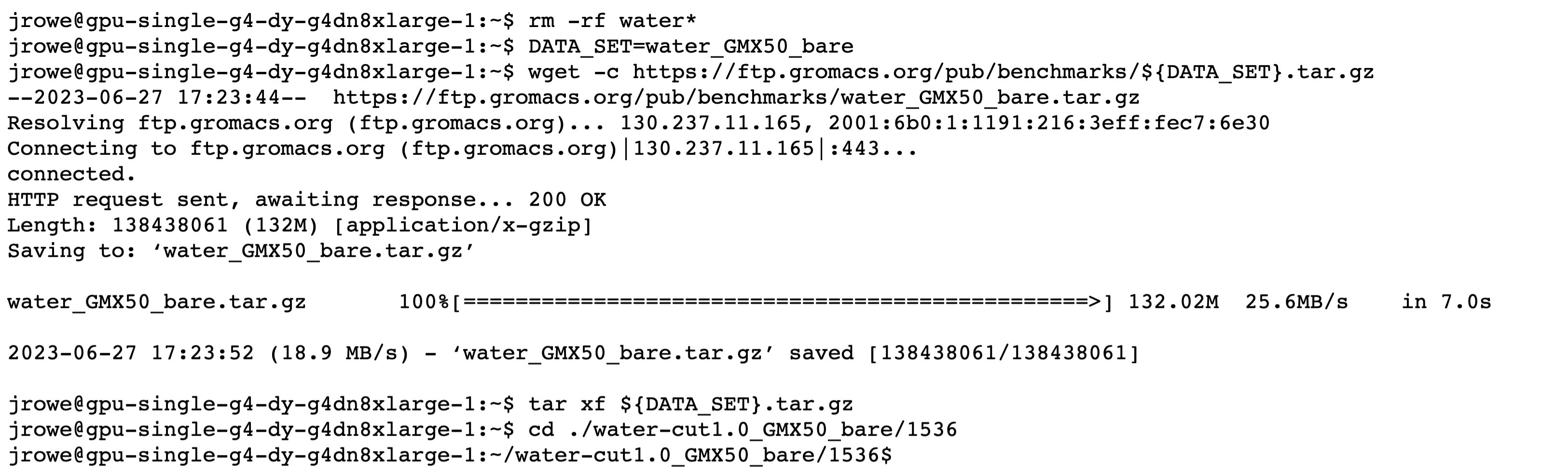
For practice, add the gmx grompp command to a shell script and run the shell script.
In order for this method to work you must have the correct directories set in SINGULARITY_BIND.
It's also recommended that you use full paths to all datasets and shell scripts instead of relative.
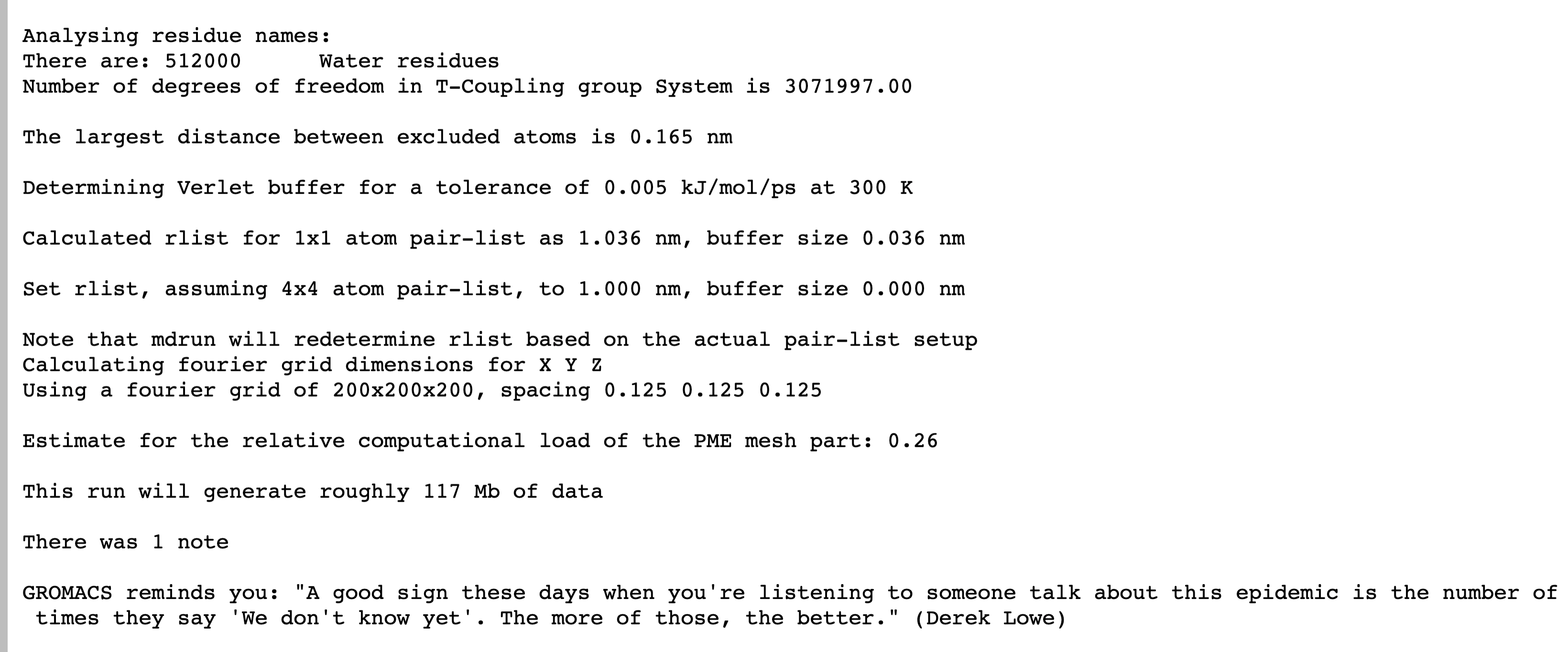
cat << EOF > run-gromacs.sh
#!/usr/bin/env bash
# run-gmx-test-dataset.sh
gmx grompp -f pme.mdp
EOF
chmod 777 *sh
singularity run --nv --workdir ${PWD} docker://nvcr.io/hpc/gromacs:2022.3 ./run-gromacs.sh
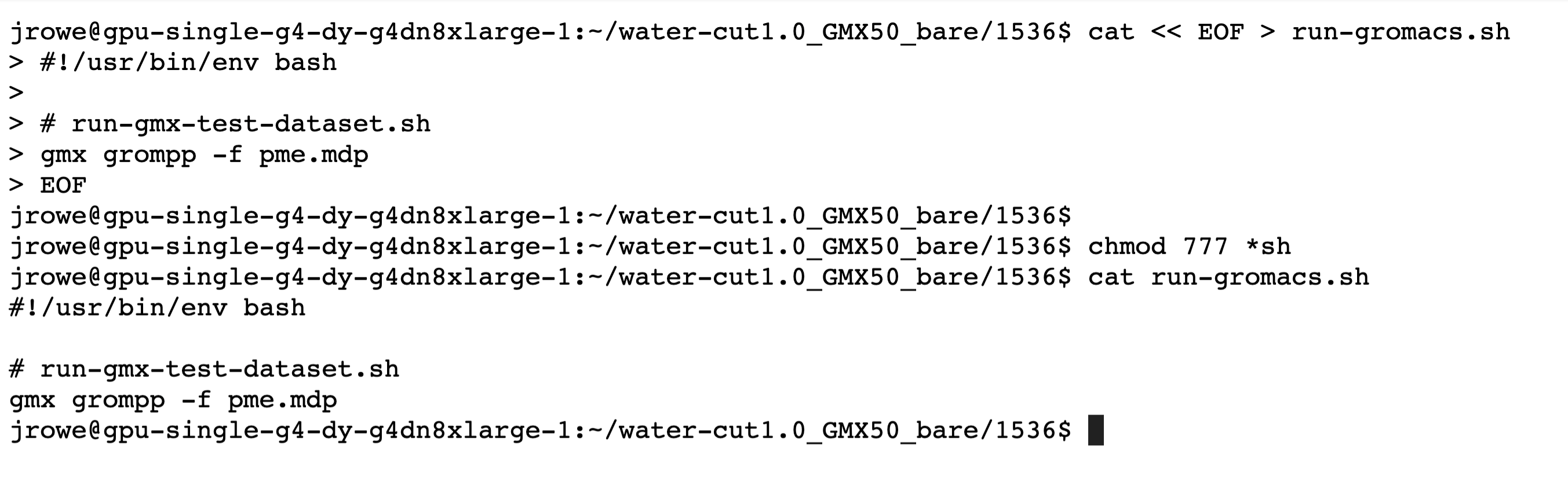
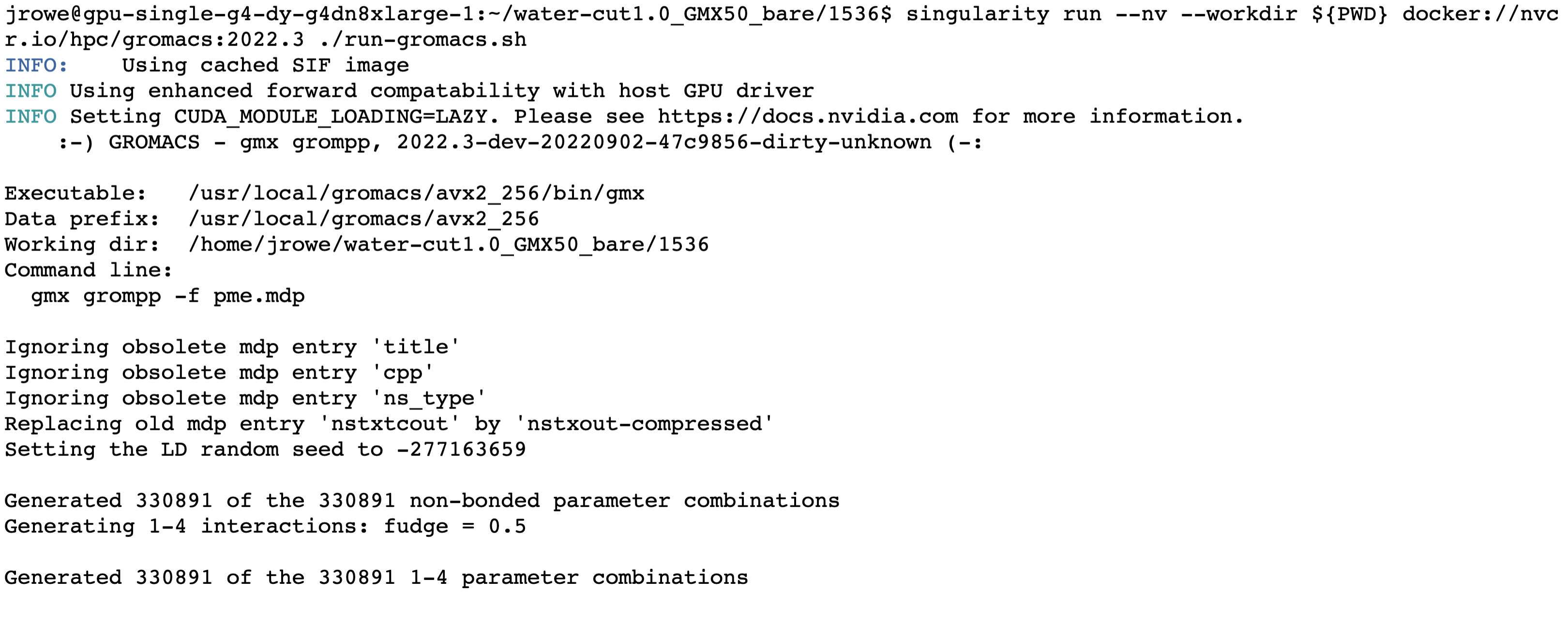
¶ Shell Script
Here is a wrap up shell script you can use that has everything we just covered.
#!/usr/bin/env bash
export SINGULARITY_DIR="${HOME}/.singularity"
export SINGULARITYENV_USER=$(id -un)
#############################################
# Data Directories
#
# Add any additional directories you want in the container in the format `/dir:/dir`. If you have multiple extra binds seperate them by comma. Make sure to use absolute paths.
# Example :
# export SINGULARITY_BIND="/scratch:/scratch"
#############################################
export EXTRA_BINDS=""
export SINGULARITY_BIND="/scratch:/scratch,/apps:/apps"
#############################################
# Specify your container
#
# Pull any containers. Here are a few to get you started.
# Example:
# export IMAGE="${HOME}/.singularity/r-tidyverse_4.2.2.sif"
#############################################
export IMAGE="${HOME}/.singularity/gromacs_2022.3.sif"
singularity run --nv --workdir ${PWD} docker://nvcr.io/hpc/gromacs:2022.3 YOUR_COMMAND
¶ Troubleshooting
¶ Command not found
Make sure your command or shell script is executable (chmod 777 *sh)
¶ File not found
Make sure you have the correct volumes available to the container.
Update this variable -
export SINGULARITY_BIND="/scratch:/scratch,/apps:/apps"
To match your system. For example, maybe you have /data or /shared instead of /scratch, or you want to add additional tmp storage by binding /tmp.
¶ Best Practices
- Use complete file paths instead of relative.
- Make all
sh,py, etc scripts executable withchmod 777 *sh. - For more complex pipelines it may be recommended to use Nextflow to wrap your singularity commands.
¶ Resources
Singularity + GPU [https://docs.sylabs.io/guides/3.5/user-guide/gpu.html#gpu-support-nvidia-cuda-amd-rocm]
Nextflow + Singularity [https://www.nextflow.io/docs/latest/singularity.html]
GPU Enabled Containers [https://catalog.ngc.nvidia.com/containers]
¶ Gromacs Tags
View all gromacs tags here.